Creating Messages Using a Keyboard
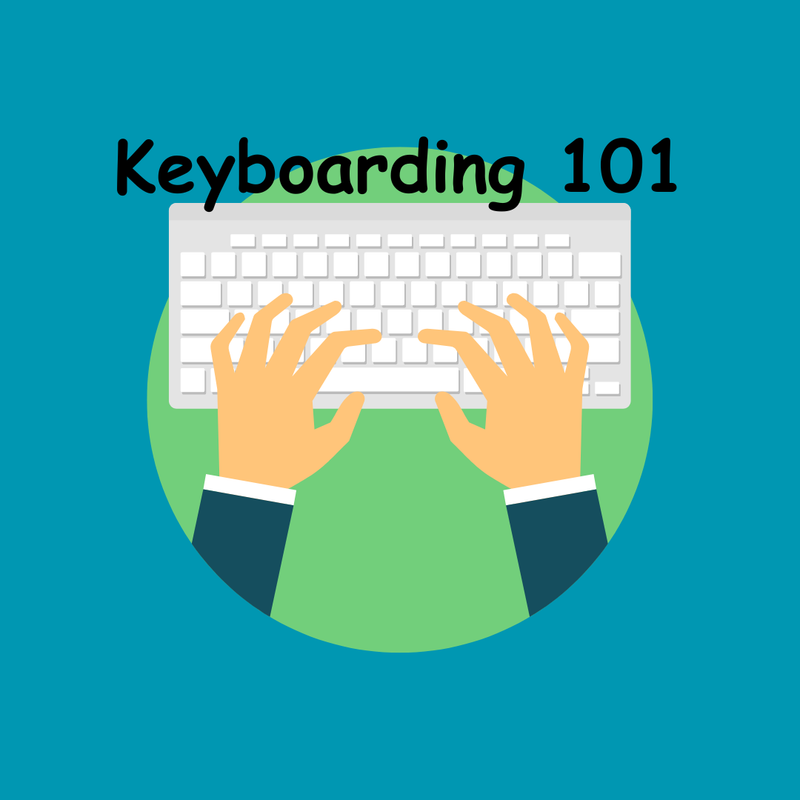
ELAL Learning Outcomes (Knowledge) - Digital and non-digital methods or tools are used to create written messages including printing and keyboarding.
This activity would be ongoing and will provide links to online sites for developing keyboarding skills.
Allowing students 20 minutes 2 to 3 times a week in Grades 1 and 2 to practice their keyboarding skills, would go a long way to improving their efficiency.
Here are some programs that help with this development:
Website: https://www.abcya.com/games/keyboarding_practice
Games:
Cup Stack Typing for Grades k-5 - this game allows the students to work at their own pace without the timing component. This would work well in classrooms where students are at varying levels, from trying to find the letter to being fairly proficient at finding letters on a keyboard. https://www.abcya.com/games/cup-stack-typing-game
Ghost Typing Junior for Grades K-1 - this game allows students to practice finding their letters on the keyboard and picks up speed as they become more proficient. Halloween themed. https://www.abcya.com/games/ghost_typing_jr
Keyboard Challenge for Grades 2-6 - Put the keyboard back together. Drag and drop style game. https://www.abcya.com/games/keyboard_challenge
Keyboard Zoo 2 for Grade K-2 - this game helps students to practice lower and upper case letters - it has great sound effects and is engaging. https://www.abcya.com/games/keyboarding_practice_2
Typing Rocket Junior for Grade K-2 - this is similar to Ghost Typing Junior, increasing in speed as students become more proficient. https://www.abcya.com/games/typing_rocket_junior
Website: Dance Mat Typing https://www.bbc.co.uk/bitesize/topics/zf2f9j6/articles/z3c6tfr#zskfb7h This website will help students learn the proper positioning of their fingers on the keyboard. The practice component encourages proper positioning for efficiency.
Website: Typetastic https://typetastic.com/learn.html
Unit 1 - My Keyboard Adventure - this unit helps students to build a keyboard and then to find letters.
Unit 2 - All Fingers Aboard - this unit divides the keyboard into Home Row, Upper Row, and so on to teach positioning of fingers.
Unit 3 - Ready, Set, Type Junior - this unit helps students practice specific letters with specific positioning on the keyboard.